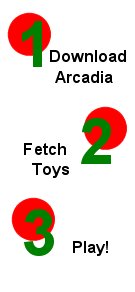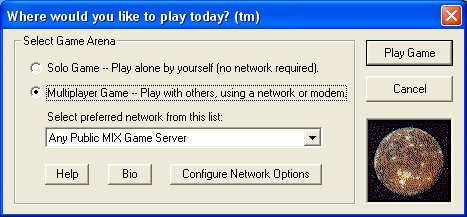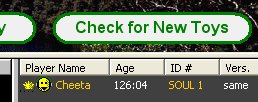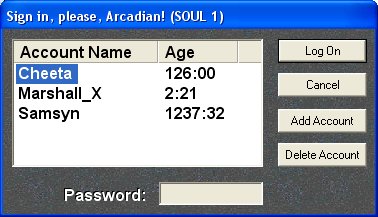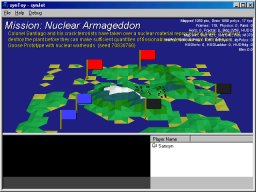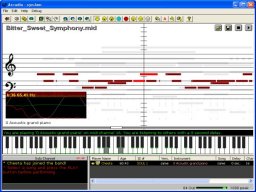Arcadia:
Home
DownloadCommunity:
Forums
Java Chat
Firewall/Router Help
Arcadia Toys:
Collaboration
DomiNation
Empyrion
synChess
synJam
synJet
synPool
synSpades
synSpace
synVille
synVideo
Turnabout
Other
Games:
Well of Souls
Warpath
Rocket Club
Developers:
TurnAbout API
New Parks
New WoS Worlds
Rocket Club
Models
Company:
Synthetic Reality
Golden Souls
Donate $
Contact Us
|
|
|
What
Is Arcadia?Arcadia is a FREE on-line community which
supports a variety of mini-games, called toys.
Players meet to play together on a server.
If you don't see a server hosting the toy you
want to play, you can easily start your own (the
server software is included with the game).
There are about
a dozen toys, (and TurnAbout allows you to craft your
own mini-games and share them, so there is lots
to do). Toys run the gamut from Real
Time Strategy, Battle Flight Sim, to pool, card games, city
simulators, and collaborative music and story composition games.
Of course, most
of the toys can also be played in solo mode, if
you're not into that whole multiplayer thing.
While in
Arcadia, you can flip your attention between
three separate domains:
- The current
TOY (see list below)
- The current
PARK (2.5D chat
environment with sports activities)
- The Web
(integrated browser)
|
How To Install ArcadiaJust click the download link above and execute the
installer once it finishes downloading.
When you run
Arcadia for the first time, click the 'Check
For New Toys' button and let it fetch all the
toys (otherwise you will have no toys to play!).
Arcadia itself
is quite small -- about a megabyte of download.
Most of the toys are a few hundred kilobytes
each.
|
How To Play ArcadiaLaunch Arcadia via its
desktop or start menu short cut, create an
account, and choose whether you want to play
alone (SOLO) or multiplayer on a MIX server.
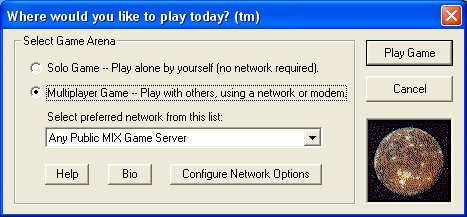
If you opt for
multiplayer then one person on the server will be
the 'moderator' of that server and will get to
pick the toy which everyone on that server will
play.
You can tell who
the moderator is because they have a little crown
next to their name. (You have a little star
next to YOUR name.) Right-click on a name for a
menu of helpful options (including "Make
Me/Someone Else The Moderator").
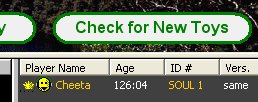
Remember:
only the moderator can pick the toy. Once the toy
is picked the moderator probably has additional
duties (like pressing a 'start game' button when
everyone is ready) and maybe a few extra
abilities (like 'kick this player out of the
game'). Once a toy has been picked on a server,
it cannot be changed until everyone has left the
server.
The first person
on the server generally gets to be moderator.
|
Your Arcadia AccountWhile servers are used to
play games with other players, there is no
central account server. Accounts you create are
kept only on your own PC. (And are 100% free!)
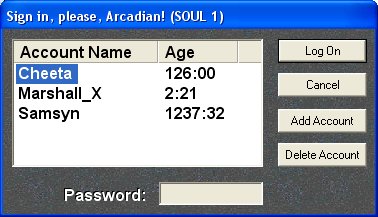
Basically this
is just a way of letting you have several names,
with different preferences and statistics. NOTE:
while it is allowed to password-lock
your account to protect it from a sibling, if you
*forget* your password, it will be 100%
non-recoverable, so think twice... or at least
once more.
|
Your Arcadia FaceEach account gets to pick
a 'face' to represent the player in the game.
Each face comes with an array of 'emotions' which
you can change at any time by clicking on the
appropriate tool bar buttons.

You can take
your face for a walk in the Arcadia Park
(you can design your own parks and share them). There
are some simple sports available in parks (like Splat!
or feeding the AI Ducks), but please do not
confuse the park with the current toy.

Most Toys
incorporate your face somewhere to represent you
in the game. And you usually use your face
emotions as a means of communicating your mood
(after, say, winning a hand at Spades).
|
The Arcadia ToolbarAlong the top of the
screen is a row of teensy little toolbar buttons
which you can press to enhance your experience in
Arcadia. From left to right, they are:

- Log Off and Leave
Server (returns you to the 'SOLO
or MIX' screen)
- Show Toy Window (the default)
- Visit The Park (play in the
2.5D Arcadia Park for this server)
- Show Web Browser (browse the web,
press 'return to game' when done)

- Your Diary (Arcadia lets
you keep notes about people you meet)
- Speech/Microphone (Arcadia has
Voice Chat)
- Chat Macros ( /example=type
this when I type '/example')
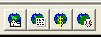
- Visit Arcadia Home
Page (switch to web browser
and show this page)
- Visit Synthetic
Reality Bulletin Board
- Donate $ (the game is
free, but I can still dream, can't I?)
- Visit Current
Toy's Web Page (every Toy has
its own web page)
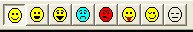
- Eight Face
Emotions: happy, sad, rofl, etc...
sleepy
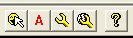
- Pick Your Face (or draw a new
one)
- Font and Color
Preferences (Arcadia has text chat)
- General
Preferences (for Arcadia as a whole)
- Toy Preferences (for the
currently selected toy, if any)
- About Arcadia (general help
buttons)
When in doubt,
right-click on some area of the screen. I
probably have a menu of commands hidden there :-)
Definitely on the player list in the lower right
corner of the screen.
|
Playing a ToyEach toy is a game in itself, so
please review the list of toys below and visit their
individual web pages for details. But, in
general:
- In solo
mode YOU are always the moderator
- On a
server, there is exactly one moderator
(knock on wood)
- The
moderator picks the toy from the list of
installed toys
- 'Check
For New Toys' lets you see
what's new and fetch it
- 'Load
and Run Toy' launches the selected
toy
- Remember to
click the 'Show Toy
Window' toolbar button to see
the toy again, if you have wandered off
into the park (which you are free to do
at any time).
You can re-size
the Arcadia window, and drag the splitter bars to
size the chat area, and player list, as you see
fit. Some toys add additional columns to the
player list while they are being played.
|
Is It Really Free?Yes. There is no charge
for playing Arcadia or its toys. Of course, I
make it possible for you to VOLUNTARILY DONATE
money to me, just to be nice (to me, I mean).
But you don't
have to.
You can read
about that here and about Golden Souls <-- there. A single
Golden Soul Activation Code can be used on your
copy of Well of Souls, Arcadia,
and Rocket Club.
|

|
| System
Requirements: Windows
95/98/NT/2000/Me/XP/etc, Pentium 90, 32M
RAM (64M recommended), DirectX (version 3
or higher), Internet Explorer (for
embedded web features), 50 MB free hard
drive space (more is better). As with all
windows applications, performance will be
most improved by adding memory to your
system. Memory is your friend, buy more
today. Arcadia's retro graphics style
does not require a powerful computer. |
|
| |
| Current Toy List: The following is a brief
description of each toy currently available in
Arcadia. Please check out a toy's web page for
more details.
TOY1: synJET
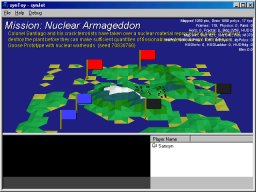
|
synJet SynJet is a
battle flight-simulator where you may
choose to fly (jet or prop) with either
realistic physics (hard) or in arcade
mode (easy). All vehicles come with
weapons, of course, and pretty much
anything can be blown up.
Up to
eight players take part in a mission
selected by the moderator, individually
choosing which mission goals they wish to
achieve (including the ability to play
for the enemy side of the mission)
Missions
are described by simple text files, so it
is possible to add more of your own.
|
TOY2: synPOOL

|
synPOOL SynPool is a 3D
pool table 'simulator'. synPool provides
the table, you provide the rules -- for
up to 8 players to share four tables.
Right-click
on player names to pass the cue stick
around. Whoever has the cue stick, can
bash any balls they like.
The
springy widget on the left lets you set
your stroke energy and take your shot.
Click on the cue ball beneath the spring
to shoot. A multi-bank laser sight is
available in solo mode to pre-visualize
the effects of your shot.
|
| TOY3: synChess 
|
synChess SynChess is a
multiplayer game with up to 16 chess
boards per server. You can be a spectator
or take a seat and play on as many tables
as you like.
The game
includes the ability to record game
histories, select different board and
piece artwork (design your own and share
with others), cut and paste board
positions, and lots of other cool stuff.
While intended to be a multiplayer game,
a chessBot is provided for solo play (or
to give move hints).
|
| TOY4: Empyrion 
|
Empyrion Empyrion is Uncle
Dan's Tiny Real Time Strategy Engine
(tm). This is an homage to the original
Command & Conquer (In its time, the
most perfect game ever released).
In
addition to the frenetic unit battling
you expect in an RTS, Empyion includes a
map editor and an empire/unit editor so
the game may be extended eternally.
Up to
eight players battle on a map picked by
the moderator. Players command units from
any empire they have created or
downloaded from other players.
|
| TOY5: DomiNation 
|
DomiNation DomiNation is
Uncle Dan's Tiny Strategy Board Game
Engine (tm). It's an homage to all the
Risk-like games on the planet.
It
supports up to 8 players, with a mixture
of humans and bots assigned by the
moderator.
Place
your troops, pick your target, roll your
dice. Continue until you own it all.
Now,
with nukes!
|
| TOY6: synSpades 
|
synSpades SynSpades is an
updated version of
synthetic-reality.com's game: NetSpades
-- possibly the first 'Internet' cadr
game. (NetSpades was cited as prior art
in some patent battle, so look out Yahoo!
Games, you may owe me a big check! :-).
Up to 16
people may play (on four tables) per
server. Spectators are free to watch, but
do not get to see your cards.
Award-winning
spades bots fill all otherwise empty
seats (the game requires four players per
table).
|
| TOY7: synSpace 
|
synSpace SynSpace is yet
another Space Game.
Up to 8
people play per server, in what can be
most accurately described as a semi-3D
version of the classic SpaceWars game,
only with powerups, multiple weapons, and
payer-created maps. Play simple melee or
capture the flag.
Full
control of camera position, spectator
mode, and the usual synthetic-reality
goofiness abound.
It's
easy to add new maps, placing stars (with
gravity), zones (healing or hurting), and
barriers as you see fit.
|
| TOY8: synVille 
|
synVille This is not yet a
game. It's a multiplayer city
building/attacking thingy. Coming Soon.
Well,
OK, it's a game. You 'compete' for the
highest population. There. that's fun,
right?
My idea
was to facilitate player-created
architecture, but since I never actually
documented that, none has yet appeared.
Now that Google SketchUp is available for
free, it might be time to pursue that.
Can you
get your city to a population of a
million?
|
| TOY9: synVideo 
|
synVideo SynVideo is a
chat tool which allows you to send video
snapshots and JPEG images to other people
on the server.
It is,
of course, nicest if you have a video
camera of some sort attached to your PC.
But if you prefer to just send JPG files,
that's OK too!
This is
a fully functional image sharing funspot.
Please do not be frightened by the people
in the picture. They won't be there, I
promise.
|
| TOY10: TurnAbout 
|
TurnAbout This
is a work in progress.
The idea
is... TurnAbout is a hybrid between a
card game and a board game, where just by
crafting a suitable deck of cards you
could play Monopoly, Jones in the Fast
Lane, a Japanese Dating hentai, or a
Magic Clone
TurnAbout
lets you craft your own multiplayer
mini-games and share them with friends.
Please see the turnAbout API for details.
TurnAbout
comes with several example mini-games:
Blackjack, Feud (ballistic battle) and
WindChasers (a sailboat racing simulator)
|
| TOY11: collaboration 
|
collaboration This is a
collaborative writing game where you
battle with words to make a funny story.
Or a serious story.. It's up to you.
Personally,
I love this toy, and contrary to its
description, it really doesn't require
astounding writing skills to enjoy the
game. Though being able to type quickly
is an asset.
Story
sessions are saved to disk for your later
reading pleasure.
|
| TOY12: synJam 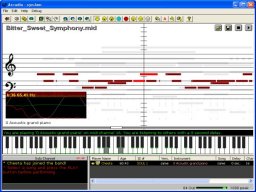
|
synJam SynJam is a
collaborative music-performance and
composition game where you.. um.. jam in
semi-real time.
Basically
you all listen to the same MIDI file and
'members of the band' jam along using a
virtual piano keyboard, microphone, or an
attached MIDI controller (if you have one
of those, you know what it is).
Performances
are added as new tracks in the MIDI file,
and over the course of multiple sessions
you craft an entirely new song.
|
|
Project Status:Arcadia is a young project, and I
plan to keep working on it for a long time.
I started this
project because I wanted a reusable environment
for developing 'quicky' games. And with the
TurnAbout toy, I extend that invitation to
budding programmers who are looking for an easy
environment to craft multiplayer games.
To Pick
up New Toys:
- Run Arcadia
- Select a
server, or launch your own.
- Push the
"Check for New Toys" button
- Follow
Instructions.
|
| Arcadia-Related
Web Sites Here are some sites run by fellow
Arcadians. Please check them out!
|

|
|