
Copyright 1998-2014 (c) Synthetic Reality Co.
Synthetic Reality: |
| Home Company Store Donations Contact Us |
Games: |
| Well of Souls Arcadia: > Empyrion > synChess > synJet > synPool Warpath 97 Warpath Classic NetSpades MIX Game Server |
Demos: |
| Rocket Club synVertigo synWater synBirds synVista Galaxy Simulator |
Community: |
| Forum About Us FAQ News CASH-CAM Friends |
Money: |
| Donations |
This program is FREE, not shareware. Just enjoy it.
WHAT IS MIX?
MIX lets lots of people play together in a single game. The actual definition of "lots" will vary with your modem speed and the game itself.
To play together in the same game, everybody needs to connect to the same MIX server. You can run your very own private MIX server, in which case you will need to tell your friends the address to connect to. Or, you can make your MIX server a public server, in which case it will be listed in the synthetic-reality.com master server list. Then anybody playing a synthetic-reality game will see YOUR server in the list.
HOW DOES MIX WORK?
MIX (the server) runs on one Windows PC and accepts incoming connections from other PCs (the clients, each running the same Synthetic Reality game). (The game Warpath 97 is shown as an example.)
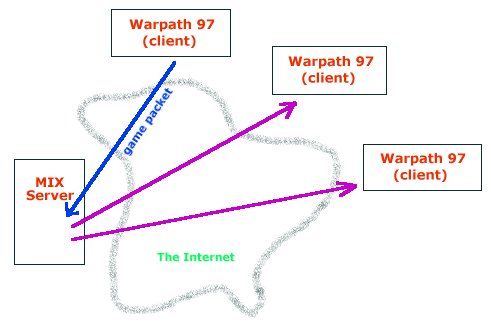
MIX accepts incoming packets from one client and broadcasts them to all the other clients. As a result, each packet must pass through the MIX server on its way between clients. This means the MIX PC will be the bottleneck for the entire game, so you should run MIX on the computer with the highest bandwidth connection to the Internet (if you have more than one computer, I mean).
A 'packet' is specifically meant in the sense used by Synthetic Reality Games. Packets contain some measure of game goodness, like "Hey, I just killed you!"
DOWNLOADING AND INSTALLING MIX
To make sure you get the proper version of the server, please install the game in question, WoS, Arcadia, etc. After installing one of these games, you will find a suitable copy of MIX inside of a folder (called MIX, of course) of the game itself. You can then drag it to other folders as you see fit, but you might find it convenient to let the game launch the server for you anyway.
If you only plan to use MIX to add public servers to Well of Souls, then you really don't need to read the rest of this, since WoS already knows how to run MIX for you automatically. READ THIS for details.
RUNNING MIX
MIX is quite simple to operate manually or automatically. If you run it manually, you will see this dialog (or something very similar) after starting MIX.EXE:
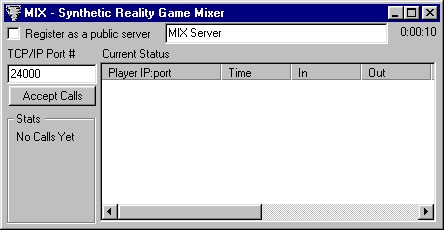
Basically you just:
- Run MIX.EXE.
- Enter in a port number, or set it to "0" (zero) to have one picked automatically.
- Press the ACCEPT CALLS button.
Just above the table showing all the connected clients is a short line of text describing the IP address and port which MIX is listening to. Once you have MIX running on an Internet-connected machine, other people can tell their copies of Synthetic Reality Games to connect to that machine (at the port number you specified).
For Example, say you were running MIX on a PC whose IP address was 11.22.33.44 and you told it to listen for calls on port 24000. Your friends would then each tell their copy of Warpath97 (for example) to use TELNET to connect to address "11.22.33.44:24000"
As each player connects, you will see a line of text appear in the list box, and over time you will see the total bandwidth consumed by each player.
MAKING YOUR MIX SERVER PUBLIC
The previous instructions set up your MIX server as a private server and only people which know the IP address and port number it is listening at will be able to play on it. This might be what you want to do. However, if you like, you can optionally make your server a PUBLIC server which means it will periodically (every 10 minutes) check in with the MIX MASTER server. Players can then access the MIX MASTER server and see a list of all the current public servers and how many people are playing on each one. They can then pick one and play there.
To enable your server to Go Public, just click the "Register as Public Server" checkbox.
If you enter an interesting name in the edit box to the right of the checkbox, that name will appear on the public server lists. Please keep your name friendly and G-rated, if you don't mind.
STUPID ADMIN TRICKS
If MIX is running on YOUR computer, that makes you the super special System Administrator (tm)! You are doing everyone a favor by running MIX (thank you!) so you deserve a couple special commands. Currently both of these commands are invoked by RIGHT-CLICKING on a client's entry in the table. You then get a popup menu with these commands in it:
| Send Message To This User | This opens a
dialog box where you can enter an
important message you would like to pass on to the
players of the game, such as "Go Away! My
mom says I have to turn the computer off
now!" There is also a checkbox on this dialog which lets you send the same message to everyone, instead of just the person you clicked on. |
| Disconnect This User | OK, well, what
fun would it be being the super special System
Administrator (tm) if you couldn't mess with
people's heads? Sending this command disconnects the selected client from your server without telling them that you did it. Normally, you should warn people first, but this is a good way to side-track people who you feel are abusing the privilege you are graciously extending to them. |
Use this power wisely, and you will have friends for life.
COMMAND LINE OPTIONS
You can create a windows shortcut to launch mix.exe (and maybe even do so automatically in your startup folder if you have a permanent network connection and want to have your very own permanent public server).
The following command line switch options can be added to your shortcut:
| /listen{=port number} | automatically starts listening at this port number without you pushing ACCEPT CALLS. If you don't include a port number it will automatically pick one for you. This is the best option for a public server. |
| /master{=1.2.3.4:port} | Specifies you want to be a public server. If you include the optional IP address and port number, that is where it will look for the master server. (Otherwise it will use the synthetic reality master server - which is, of course, suggested) |
| /URL=<url> | Lets you provide a URL you would like people to know about. |
| /game=<name> | Lets you tell
people which game you support: "/game = WoS" (to make your server appear in Well of Souls) "/game = W97" (to make your server appear in Warpath 97) "/game = TOY" (to make your server appear in Arcadia) |
| /name=<site name> | The name you would like to give your server, that other people will know it as. |
You can use these in pretty much any order, except the "name" option must be at the end (so your name can have spaces in it). For example:
mix.exe /master /listen=24002 /game=WoS /name=Uncle Dan's House of Happiness
This would start up the MIX server automatically listening at port 24002, it would regularly check in with the default master server, it indicates you want people to play Well of Souls, and the name they would see in the public server list is "Uncle Dan's House of Happiness"
NOTE: MIX is now smart enough to automatically find the master server, given the proper "/game" argument, so you can register your copy of MIX specifically to show up as a Well of Souls, or a Warpath 97 server.
COPYRIGHT
MIX is the property of Synthetic Reality and all rights are reserved. If we can figure out a way to convince people to pay for this, you can be sure we'll give it a try. But for now it is expressly intended to simplify the lives of our customers in their pursuit of happiness using our games.
Thanks for your feedback in advance!
Dan Samuel
Synthetic Reality Co.
PLEASE NOTE
While I don't mind if you find some use for a mix server for your own gaming needs, I do insist that you not connect any homebrew servers/modifications into the synthetic reality network. So, if you make something interesting of your own, that's great, but do NOT use it to make connections to MIX servers or MIX Master servers. I say this for the benefit of the members of the synthetic reality gaming community, who don't need the hassle, no matter how excited you are about your Visual Basic programming skillz. :-) Thanks for your cooperation in this regard.