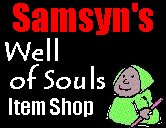
WoS World
Developer Pages
Music and Sound Effects
(SFX)
Home Page
Community:
Bulletin Board
WorldDev Forum
Developer Pages:
Overview
Story and Place
Heroes and
Monsters
Items, Weapons
& Spells
Music and SFX
Non-linear
Storytelling
The 'Quest'
Language
Publishing Your
World
Developers:
Custom Skins
Other Worlds
Author's_Guidelines
Art_Submission
Beta Testers Page
Development_Notes
| This page has
been blank for an embarassingly long time. Maybe
I just don't have much to say about it...
basically the game makes two kinds of sound:
Music (by which I mean MIDI files) and Sound
Effects (by which I mean .WAV files) Sound assets traditionally consume huge amounts of memory and disk space, so in Evergreen I made the decision to keep files as small as possible, thus not up to current standards of taste. All evergreen WAV files are monophonic, 8-bit, 11KHz format, which is about as low as you can go without sounding absolutely terrible. I try to keep individual sound effects under 10 or 20 K bytes in size. Music files in Evergreen depend on use of the standard MIDI instrument set which comes with the player's sound card. As such, they are usually under 20K in size. Depending on the sound card, these instruments can sound fantastic (sampled) or cheesy (FM synthesis). Some inexpensive sound cards (such as those which come baked-into the motherboard) may have problems playing MIDI and WAV sounds at the same time (leading to mysterious segfault issues). Generally this happens when the MIDI section of the card does not have its own digital output and tries to share the single WAV out device with the sound effect generator. In such cases the player will either have to get a better sound card, disable music, or switch the music to FM synthesis mode. Most modern players can't stand to listen to MIDI, having grown up on MP3s. But since a single MP3 is generally larger than the entire Well of Souls + Evergreen download, that makes it an unacceptable format for support directly from the game. Besides, midi-haters are snobs! :-) |
| How To
Play Music Your world's music.ini file tells WoS which MIDI files to play under which circumstances (while walking on a particular map, after a successful battle, etc.) But you can also manually trigger a MIDI file via a script command. Generally song on the map will 'loop' over and over, while specifically triggered songs will play once then be followed either by silence or by the current map's song(s). The MIDI files themselves belong in your world's MIDI folder. |
| How To
Play Sound Effects The various tables (Items, Spells, Monsters, ...) generally include optional sound effect specifications for what to play when this monster growls, gets hurt, when that spell is cast, when an attack is made with this weapon, etc. Sound effect files are also used by the Sound Themes to create a background ambient sound which might have one looping sound (water rushing by) and multiple random triggered sounds (splashes, bird calls, etc.) You can create custom Sound Themes by following the instructions in the Evergreen Quest.txt file. |