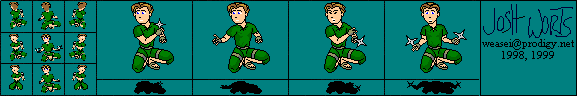
[MAP] [READY] [ATTACKING] [PAIN/WEAK] [CHATTING] [CREDITS]
Well of
Souls Art
Submission Page
(c)
1998-2014 Synthetic Reality Co.
Well of Souls is a script-driven, multi-player Role Playing Game (RPG). The idea is to make the design open enough that you can generate your own worlds and quests, share them with friends, etc. This page tries to document the various forms of creative content which you will need to make.
It also invites budding artists, writers, and musicians to contribute free stuff for me to use in the shareware version!
So, You've Decided to Work For Free!
Do not mis-understand, there is virtually no reward for your contributions! (Sounds better all the time, doesn't it?) If you have run the Well of Souls Engine demo, you have probably seen the text that scrolls by when the player first enters a world. That text should properly credit the artists whose work went into that world, as in:
Name of World |
Story by < your name here > |
Art by < what's his face > |
Music by < that other guy > |
An inspiring description of the events which led up to the story in which the user is about to find themselves immersed. Filled with colorful imagery and exciting stuff, and also replete with contextual information to aid the player, while at the same time setting an overall theme for what is to come. Scrolling slowly up the screen as a map of the world zooms into focus in the background |
[cut to scene 1] |
And that's about it, reward-wise. When you publish your world, you tell me the URL of a web page which describes it and you could presumably make a grab at fame there, as well :-)
In short, I will give you all my gratitude, but none of my money. It's all mine mine mine! (note: I don't actually HAVE any money, but this would be my attitude if, in fact, I did.)
The other bad thing (for you) is that I will capriciously use only those parts of your work which I find suitable/usable, according to my own judgement. And I might even modify your work! (probably not much since the whole point of this is to allow me to be as lazy as possible).
The other goal of this exercise is to help me get a feel for just what sorts of tools would simplify the integration of your work into Well Of Souls, with the long term goal being to cut me out of the loop entirely, and empower people to easily script their own worlds (and maintain full creative control.)
If you're STILL interested it placing your own stamp on the hottest new title in cyberspace (well... we'll see...), read on! I'll make every effort to spell your name right, too, but keep a close eye on me as I am not batting a thousand in that category. (Sorry, Chris)
In general, submissions should be made by email to: MyGiftToDan2@synthetic-reality.com.
I will try to acknowledge all submissions with at least a thank-you note. I may or may not be able to provide ongoing personal feedback as to the status of your work in the pipeline. Shareware (at least the way I do it) is a slow process. If at any point you feel I have mis-accredited your work, please let me know right away and I will try to address it promptly. Likewise, please don't submit any work for which you do not own the copyright.
And don't be humble about your work, either. You've seen mine. 'nuff said.
There are several categories of creative assets, click on the link which interests you:
And how about I start the ball rolling with a big THANK YOU right up front!
THANK YOU!
This page was written a year or two ago and the situation has changed a bit. While I am still grateful for any submissions you might like to make, you might rather be thinking at this time of working on an entire world of your own (or pairing up with another player with similar interests). Once again, thanks to everyone for contributing, especially Josh.
I am an Artist, what can I draw?
Step into my parlour! By now, I am sure you have had a chance to see how desperately I need your help! And what I need the most help with is Monsters and Heroes. I need a million of these. Each player would ideally have a unique skin, but failing that the usual combination of RPG characters would be nice. Male, Female, Reptilian, Foxes, etc. A good world whould have 20 to 30 unique monsters, I would guess. Though I imagine the monsters will at least initially get shared between worlds where possible.
Hero Skins
Heroes are the 'Skins' which people choose to express their own personality. A hero file is a run-length-encoded (RLE) bitmap (BMP) file with the following layout (This skin courtesy Josh Worts):
[MAP] [READY] [ATTACKING] [PAIN/WEAK] [CHATTING] [CREDITS]
There are six square reqions in the file. The first square is divided into nine subsquares, showing the hero as s/he will appear while walking on the map in the eight possible directions. The middle of the nine images is used to indicate that the hero is currently 'hosting a fight scene'.
The next four images show the hero: Ready to Fight, Delivering a blow, Weakened from receiving a blow, and turned to the camera to chat. The first three images should be over the hero's shoulder as he fights an enemy up and to the left of him. I will flip the image if the enemy is actually to the right, so always draw the hero looking up at this angle. The chat image is used when the player types some chat. Their hero then turns to the screen and a speech bubble appears. Actually, the rules have gotten a little relaxed. Just make sure to draw the hero looking 'to the left' for the fight frames. (and into the camera for the chat frame).
The WEAK frame will also be used during color flashes while pain is being applied (character appears in silhouette of this frame in a solid color. White for being healed, red for being hurt, and black while dead)
The far right image is the 'credits' frame where you can leave your own graphical logo including whatever information you would like (for example, your email address so potential employers, impressed by your work, can contact you).
If you draw your own skin and assign it to a soul, then whenever you drop into a multiplayer game with other people, they will have the opportunity to automatically download your skin (at which time they will see you in all your glory). But try to keep your skin file under 20K bytes just to be gracious. To avoid lagging the game, skins are not transferred at your full modem speed.
GuideLines and 'Control Pixels'
The black one-pixel-wide guidelines are not seen, but must be critically placed (note that all skin files must be a multiple of 6 pixels high, and then each 'square' is that many pixels wide, with the guideline at the top and left edges of the square).
The pixels along the top-left edge of a skin file are the CONTROL PIXELS and may evolve over time. Currently the most important one is the extreme upper left pixel which sets the 'transparency' color for the entirer skin file. The aqua color (RGB(0,128,128)) is recommended for the transparency color, as it leaves the nicest 'matte' outline (otherwise unavoidable). But whatever the color is up the upper left most pixel (hard to see in this picture unless you zoom in) is the transparency color for the entire image.
Be sure to set the entire top row of pixels to the guideline color, and then clear to the transparent color only those control pixels you want.
You can test your art (if you coerce the palette first and make it an RLE BMP file) by placing it in the SKINS folder of well of souls, then create a new character and select your new skin. You might also find the wosViewer program helpful.
A collection of empty skinForm files are provided to help you get started.
Here is the original hero format, with the back of the hero being seen for the most part. This probably looks most like the hero is engaging the monster in a fight, but provides the least visual interest. Note that the credits frame is optional, but highly recommended. But keep the heroes looking left (monsters need to look right).
Please note that this skin has a bogus guideline on the far right, and along the bottom. These are wrong, and will actually show up in the game. I was just too lazy to correct this image! Please see the example skinform files for the optimal presentation.
Non-Floating Skins
Most skins are so-called "floating skins" because, frankly, the animation looks better that way. If you want a "walking/standing" skin, then clear the pixel immediately to the right of the transparency pixel (offset (0,1) if you know what I mean). Skins with this bit cleared (set to the transparency color) will not float.
Note that people can choose any skin for their character, no matter what class the character is. but presumably people will enjoy having appropriate skins to choose from (magic-users will want skins carrying staffs, for example, while sword-users will want skins with swords.) A skin which can plausibly work with several classes will also be popular no doubt.
Monsters
A monster file is similar to a skin file. It's also an RLE BMP using the special 256 color palette provided below, but it doesn't have the nine map pictures. I left the space in in case I change my mind about that someday. You can put your credits in the map area if you like, as it will make the final file somewhat smaller than adding the credits to the far right
[UNUSED/CREDITS] [READY] [ATTACKING] [PAIN/WEAK] [GROWLING]{[BLANK][MAGIC ATTACK]}
The other significant difference is that monsters should always be drawn looking 'down and to the right'. That way the monsters and heroes appear to be facing each other during battle. This monster doesn't demonstrate that very clearly, but I love this monster! (Thanks, Josh!)
The 'chat' square (at the far right) is used as a 'growl' square for the monster. While waiting for its turn to bite you, the monster picture flips between the READY image and the GROWL image. I think it looks nice when the ATTACK and GROWL images have a sort of side-to-side thing going on, and the ATTACK and WEAK images have a sort of lunge forward, pull-back thing happening.
Note that you can optionally add two more frames to the right-hand side, one will just be a wasted blank space (sorry), but the next is the MAGIC ATTACK frame and is used when the monster is casting magic (otherwise, the normal ATTACK frame is used for both physical and magical attacks).
Square sizes are relative, so you can make the overall characters of different sizes, so long as you get the proportions right. The hero examples are about the right size and I wouldn't make a hero much bigger than that. A few monsters can be larger (as this example) if they are particularly fierce. But a lowly slime-sponge, for example, probably would be even smaller. Remember, a skin form MUST be a multiple of 6 pixels high so the guidelines can be accurately placed.
When in doubt, check out the example skin forms. Heroes and villagers should generally use the 96 pixel high skin form. But for monsters, pick the form which best matches the monster's level of ominous-ness. You want the monster to 'fill its form' without a lot of extra transparency around it. Monsters and Heroes should be left/right centered as much as possible, with their 'feet' just above the shadow guideline.
Monsters can also be non-floating monsters, using the same technique as with hero skins.
To test a monster involves putting the monster BMP file in the MONSTERS folder of a particular world, and then modifying the quest script file to use that image for a particular monster, or set of monsters. It might be easier to just rename your file to one of the existing monsters that you know you see a lot.
But the WosViewer helper application might be of use to you.
MONSTER CREDITS
Frame 0 (the 3x3 map frame) is not used for monsters, and I suggest you fill it with your personal logo. At the very least people opening the file with an editor will see whatever you put there, and I would not rule out some future extension to the game which supported 'browsing' of the credit images. To that end, keep using the trasparent color as you feel is appropriate. For example, your 'logo' might be a photo of your face with your company name, email, URL, etc around the edges.
This trick can also be used for VILLAGER files. but not for HERO files, which must add a 6th frame to the far right for credits.
Villagers
Villager files are long "film-strips" with as many frames in them as you like. Generally they contain images of peasants, kings, queens, witches, etc. These are characters used in the scripted quest elements. You only need to provide a single image of each villager, unless you want to have the flexibility of showing them in different states. The positioning of the frames is not important as the quest script file will refer to the frame by its actual frame number.

Note that you can have as many images in one of these as you like, but I would suggest stopping at 32. You can have as many files as you need and call them out by name in the quest script file. This example is, of course, more excellent work by Josh Worts.
Note the use of 'frame zero' as the credits frame. You should always credit your work. And start your work in a brand new file, rather than adding a few images to an existing file done by someone else. An example empty villagers skin form is available.
Villagers probably should be looking 'to the right' like monsters, or straight ahead. If you draw them 'looking to the left' they will appear to be walking backwards whenever they move.
Note that all the villagers in the same file must float or stand. So if you need some non-floating villagers, put them in a separate file.
Maps
I am using Bryce 2 to render the world maps and feel pretty good about that. But if you want to create a map, it is just a JPEG file (not an RLE BMP) and I find 512x512 makes a nice world map. Worlds can also have sub-maps (for inside of towns or caves or swamps or whatever). A 'map' always has the heroes walk around using their little pictures. But also drawn on top of the map, are 'villages' which the heroes can walk into and then be taken to either another map, or a scene.
Maps should be draw as birds' eye views, either from straight above, or a slightly 'southern' angle (preferred). If a world maintains a consistent view angle and lighting model for all assets, well, that's great!
Villages
Maps are peppered with villages, cave entrances, mysterious holes in the ground, bogs, etc. These are actually contained in a separate file (an RLE BMP file) and the map editor is used to place them on particular maps. Each world has a single BMP file containing all the 'village' art in it for that world. Pieces of that file are drawn on top of the current map, as needed. The map is actually 'zoomed in on' so each pixel is 4 or 8 times larger than a village pixel, which is why a typical village can be, for example, 128 pixels across and still look small on a 512 pixel map. Villages should be rendered from the same camera angle as the hero map pictures. (slightly 'southern' overhead)
This will hopefully make more sense after you mess around with the map editor a little (Select "Create Your Own World" from the solo game's world menu). (This option will not appear in multiplayer mode)
Scene Backgrounds
When heroes drop into scenes (as they must do to fight monsters or interact with hint-giving computer-generated characters), the large hero/monster images are drawn (flipped as necessary) and 'animated' on top of a background graphic. The scene background.
A scene file is a JPEG file of a particular size (I advise you measure one of the files in the world's SCENES directory, in case I change it between now and when you read this). The camera angle should be consistent with the hero and monster rendering (say, from 20 feet in the air, looking towards the horizon). In general the lower half of the image should be roughly flat, so it doesn't look too odd for the characters to move around in it (they won't be changing in perspective, so a strong perspective backdrop will make characters appear to increase in size as they move up it). But have something interesting in the background.
I am using Bryce2 to render these from the original world map model, so I am happy about that.
Items and Equipment
There are multiple RLE BMP (256 color) files in the world's ART folder with names like: armor, amulets, boots, etc. Each of these files contains a series of images (like a villager file), but you can keep adding additional images to the far right. Sizes are hardwired, so look at the existing file and imitate that.
You cannot add a whole new category (say, 'muffins') but let me know if you think of one. There is a special category called 'items' for truly one of a kind things. (the specialized categories, like boots, are used in the EQUIP screen and it wouldn't make sense to put a healing herb in the boots file)
Characters can be assigned one of eight 'right-hand-weapon' classes. The first four (sword, staff, bow, and music) are hard-wired with image files of the same names. The next four are completely up to the world designer to use as needed. Their image files (documented in the quest.txt file) have names like "righthand4.bmp"
To actually see one of these items appear in the game requires modifying the QUEST script file (which is hopefully self explanatory, but you tell me)
Item images are shown on the ITEMs screen, the EQUIP screen, and occasionally when you toss items to other players.
Palettes
All RLE BMP files must be coerced to 256 color. And the specific 256 colors must be the ones from THIS PALETTE. If you are more comfortable submitting your art in another format, I will convert it to the necessary 256 color palette. But don't submit things set to a different 256 color palette or the image quality will suffer greatly.
Also, a 24 bit color image is much larger than an RLE bitmap, so that's another good reason to get it right. Paint Shop Pro is excellent at taking a 24 bit color BMP and "loading a palette" into it to convert it to the proper RLE format.
I have something to submit right now!
I am an Author, what can I write?
Writing is what tells the story of the world. Writing for Well Of Souls is most definitely a non-linear exercise, however. You're probably used to writing complete narratives, and having full control over the flow and pacing of your text. This is one of the most challenging areas for me to create tools to enable you to directly enter your prose into the script.
Recently I have implemented the 'self-publishing' feature of Well of Souls, so please understand now that I hope you are empowered to directly craft your own worlds, and do not need to submit writing directly to me (except possibly for my comments and suggestions for conversion to the Quest Scripting Language - documented in the quest.txt file)
The Story
Most of all, each world should have a story. It's a story you will never get to tell directly, but it will be useful for you to know the whole story of your world. The adventurer will experience your story through interactions with scripted non-player characters.
A precis of the events leading up to the beginning of the adventure can be stuck right in the opening credits. It shouldn't be too long, of course, or people will cancel out of it. But it will set the mood for the entire experience to follow.
Quests
The larger story should contain multiple smaller stories which can be forged into quests. Quests are pretty formulaic, consisting of:
The trick, of course, is to befuddle the senses with enough flowery prose that the player doesn't feel they are just running the same quest over and over.
Ideally a world would have 10 to 40 interlocking quests, sharing an interleaved set of characters which individually show some personal growth, while at the same time not forcing the quests to be done in a particular order, though some ordering is possible (must first kill the dragon to get the dragon scales to give to the bootmaker to get the fire boots which let you cross the lava to find out about quest #23)
Dialog
Aside from the narrative during the credits, the story is mainly told via conversations with non-player characters within scenes. The script engine is not particularly complicated, but allows interactions along these lines:
If the player returns to this scene, the script sees the token saying he has heard the whole speech, so he just says "what's with you, have you brought me the head of the dragon? Go away!"
The user wanders the contryside and drops into other scenes where peasants (seeing that he has the kings speech token) drop clues "the cavern is south of Trent, which lies on the far side of the fire bog" or "you'll need lava boots to cross the fire bog" etc.
The user gets to the cavern, kills the dragon and the script gives him a token saying "got the dragon head" which may or may not actually appear in his inventory.
Goes back to the king. Script sees the dragon head token and king says: "Hey, that's great, just put it down anywhere, thanks" and then delivers the speech about the original quest, then provides another token "heard quest 2"
So, basically, at least three tokens per quest: 1) Has heard the explanation, 2) Has achieved the quest, and 3) Has been rewarded. These are used so that individual characters in individual scenes can provide the proper clues and lectures.
Tokens are just numbers, not seen by the player, but each has a text string associated with it, so that I can have a'log of my adventures so far' which just is a list of the text strings in order: "I was told by the king of Mirth to get him the dragon head... I found my way to the town of Trent... I vanquished the Dragon... The king of Mirth told me to find his daughter..." which also helps the player keep track of 'open quests'
Individual lines of dialog need to be fairly short, but not so short as to remove the sense of awe and mystery.
Multiplayer RPG
Another thing to remember is that Well of Souls is a multiplayer adventure where people can play for awhile and then stop, only to resume later on with a different set of people (possibly). As well as playing it as purely a solo game. As a result, you can't have the world itself change, only the people in it.
Players change by carrying an ever increasing load of invisible tokens, which influence the scripting of a scene. In any scene, one player is the 'server' of that scene, and their tokens are the ones that matter. So, if I, as a newbie, choose to follow an experienced player around, Most of the scenes I drop into(assuming he is the server) will tell me that the dragon is already dead. But if I go right back to the same scene by myself, I may be told that I need to kill the dragon. If I am present in a scene when the dragon gets killed, then I get the token, even if I didn't hear the lecture first. (although the script can impose additional rules, as needed.)
This can create some interesting effects, and challenges.
What did he just say?
Well, to recap: I am interested in story concepts, specific quest sub-plots, and specific lines of colorful dialog to be associated with memorable characters which reappear throughout the world. Once the first couple worlds have been knocked out and you have a peek in the resulting script files, you will probably see how to do it all yourself. Or be able to describe to me a tool which would simplify your doing it all yourself.
The goal is to empower people's individual creative expression with as little external filtering as possible.
I have something to submit right now!
I am a Musician, what can I compose?
By now you have probably heard the music I wrote. I am legally allowed to use the term "I wrote it" but the fact of the matter is that I used a cool program called "Jammer" and kicked its little monkeys in the head repeatedly until they composed something I liked. Sensitive and renaissance man though I may be, I am helpless when it comes to actually manually composing music.
The only music file format I can play is standard MIDI (windows .MID files), since I am letting DirectSound more or less own the sound card. On some sound cards, that means the music comes out using the old FM synthesizer. (Which used to sound so cool, but now pales in comparison to wave table). So quit bugging me about playing MP3 files coz it ain't gonna happen. Just turn off all the sound in WoS and play your stinkin' MP3s with WinAMP for all I care! :-)
General Music
There are two MIDI folders in the Well of Souls file heirarchy. The first is in the 'root' folder (the same folder where the program souls.exe resides). This MIDI folder contains music which is used in general by Well of Souls, and is not specific to a particular world. In theory, I should write all this, but I am not (overly) proud.
The only such file today (see below) is "intro.mid" which is played when you first start the program, up until you select a world.
World Theme and Fight Themes
Each World sub-directory has its own MIDI folder which holds all the music files unique to that world. The world's script file determines which song is played and when.
Each world has a theme song which plays during the opening credits (and I also play it when you are walking on the world map) This should be something with a fairly long loop time before it obviously repeats itself, since people will be listening to it for hours at a time. It should probably be fairly quiet.
Each map can have its own MIDI file, as defined in the quest.txt MAPS section.
There needs to be lots of 'fight songs' which are played during fight scenes. These should set the appropriate sense of urgency and danger. Different songs might accompany different monster groups or areas of the map. (Strangely enough, minor-key 'dance mixes' seem to work well here.)
I play ambient background noises (waterfalls, birds, creeks, frog splashes) at the same time, and it should ideally all work together.
Fanfares
I need some general, short (a couple seconds), blasts of music to convey:
I have something to submit right now!
Here are some little tidbits which might make your efforts more painless when slaving away working for free. It is, quite literally, the least I could do:
| wosViewer.zip | A small dialog-based application which lets you view and manually animate hero and monster skin files (or any filmstrip of square images) without having to actually run Well of Souls. Load a file, click in the thumbnail. It's pretty basic. |
| Quest Guidelines | This is actually just another web page which tries to explain the limitations of the Well of Souls engine in a way to make it possible to craft mini-quests. |
| skinForms.zip | A Collection of empty skin files of different sizes, suitable for use in developing skins, monsters, and villagers. It is recommended that you use 96 pixel high skins for normal heroes and villagers. |
| wosAttack.exe | This is a small application which helps you view your attack and magic effect animations. Check out the quest ITEMS and SPELLS tables for documentation of the file formats. |
The HELP file which accompanies the game (accessible via the HELP menu or the F1 key) has some details and examples of using the funky map link editor.
And thanks again, by the way!
COPYRIGHT AND LEGAL STUFF
Well of Souls (the RPG) is the copyrighted property of Dan Samuel of Synthetic Reality Co. All rights reserved.
People contributing Worlds will probably not see any return on their investment short of their credits (and my gratitude). My intention is for the game to make it easy to share worlds with friends. To the degree this web site can be used to facilitate that, I will make my own best effort. I will try not to exercise any censorship, but I might have to provide some sort of rating system for worlds deemed to contain offensive content.
To try to cast this somewhat more legalistically... when you submit your work to Synthetic Reality, you are granting Synthetic Reality an unrestricted license to use your work as we see fit. You retain full copyright of your work and are in no way limited by Synthetic Reality in what else you choose to use it for.
Thanks again!
Dan Samuel