OK, the prop editor will show a new field.. something almost as cryptic as before.And the documentation in the ITEMS.txt file will only mention the 'new way'
But the game will still understand the 'old way' which I hope means old worlds will work without any update required.
WHAT IS HE TALKING ABOUT:
Given that a piece of equipment's class (armor, sword, staff, potion, etc) determines the name of the image file which must be used for all items of that class...
for example.. all "helmets" must be in "Helmets.bmp"
And arg3 of the item table specifies which image in that film strip is actually used. So arg3 = "0" means use the far left frame of the filmstrip in "helmets.bmp"
But, to make life easier for Joe Developer, I added the ability to have a second filmstrip, called "helmets_1.bmp"
To use that instead, you used to add a "+" in front of the index, as in :
arg3 = "+0" means use the far left image in filmstrip "helmets_1.bmp"
But now, the NEW way of doing that is:
arg3 = "0.1"
So the number after the dot is the extension number. Currently you are still limited to a single extension (there is no "Helmets_2.bmp" for example)
But at least now it would be easy to add such a thing, should the need arise. And it will look almost like I planned it from the beginning...
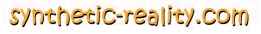
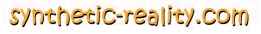


 Printer-friendly view of this topic
Printer-friendly view of this topic