These are the release notes for version A44.================================
Well of Souls Version A44
Our Motto: "not those same three days"
Released: 9/3/
--------------------------------
* COMPATIBILITY: Some new features require all players to upgrade. (for example, guild diary indicates play in "modified versioned world")
* REMEMBER: If you want to modify a world to experiment with the engine - MAKE A COPY of the world and modify that instead. Modifying someone else's world will make it a modified world and mark your character as a modder for playing in it.
* MAGIC HURTS. Coe et al will be glad to see that 'humans' are now hurt by magic wherease before they were fairly immune, at least relative to sword blows. A level 99 PK slug fest between a magician and a sword user will deliver equivalently sized blows.
Note that this means a monsters magical attack upon a human will be similarly more powerful!
The vacation is over, prepare to die.
* REMEMBERS MOST WINDOW POSITIONS. Some windows I still like to have appear as centered dialogs, but others I make an effort to remember your favorite size and position. Especially for the world editor windows, which I also changed a bit in shape so that they can 'tile' better.
I think it is conceivable that you could paint yourself into a corner by dragging an important window to the lower right and then resizing your desktop to a smaller resolution so that window was now offscreen.
If you think that has happened, use regedit and explore:
HKEY_CURRENT_USER\software\synthetic reality\souls\WINDOW_POSITIONS and just delete the value in question (while WoS isn't running, of course).
* WORLD EDITOR TWEAKS. Nothing major, just minor convenience items. The main edit dialog now has a more useful button bar (HELP, LINKS, OBJECTS, POKEDEX, SKINS, and something else). Also, in addition to the world name, and map name combo boxes, theres a third combo box on that screen which enumerates ALL the .TXT files in your world's main directory (i.e. items.txt, monsters.txt, etc) and there is a new EDIT button which instead of always opening quest.txt, opens the currently selected file in that new combo box. I find this quite convenient.
THE BAD NEWS is that I can still only edit one file at a time, so when you open monsters.txt, it will close whatever file you had open. My excuse is that this is all tied into the 'dirty, requires reload' processing, but really I just didn't think ahead when I wrote my little text editor in the first place.
I find the following 'tiling' to be comfortable for me (screen res is 1152 x 864 on my machine)
1.) open the world editor and drag the main function bar to the extreme top left
2.) resize the WoS window so that its left edge aligns with right edge of main function bar and otherwise fills the screen
3.) click on LINKS on the function bar and then position the link editor window on top of the chat area of the main WoS window
4.) click on a link in the table, bringing the scene PREVIEW window up and position it on the left just below the main function bar
5.) click on OBJECTS and place the object editor just below the the scene preview (these three windows are now all the same width by default - function bar/preview/object editor)
6.) re-select LINKS and then press the TERRAIN ad MONSTER checkboxes and position their 'palette' windows over on the right, just below the minimap
7.) press the SKINS button on the function bar and position the 'villager editor, just above the link editor.
(and now you see why I added the window placement memory :-) I got tired of doing this again every time)
Overall, this works for me and I can place links and edit scripts pretty much all at the same time. I minimize the link editor when I am not actively working with links and then I can easily type chat commands like "/reload" and "/scene N" to test script changes.
But really, once you have placed your links, it is probably easier to develop scripts while actually playing the game, since that way you can be incarnated and the script tokens will have a home.
Anyway, I am unduly influenced by my workspace, so I am pleased with these micro-improvements. I also added support for the arrow keys in the OBJECT and LINK editors, so now you can clik up and down the list instead of clicking on each item in turn. A surprising advantage.
* SOMEONE REMIND ME.. Who was it that felt the preferences for "don't pick up trash" were NOT being remembered. They appear OK to me. I'm hoping you just were confused by the default values. Anyway, I added "seance" to the remembered preferences, for those who prefer to see ghosts all the time.
* FINISHED QUEST 7. There are actually more than seven quests already, but the numbering system was a little goofy (go figger). Anyway, quest 7 starts with the dolphins in Westin, so return to them to kick it off. It will make more sense if you don't already have the rubber boots or the water boots (both of which you now get officially from quest 7). Officially, you won't be able to visit the Sea Grotto until you get into quest 7, though that certainly won't be the case for pre-existing characters.
* NEW WORLD DESIGNER COMMAND: "/version". This opens the world version dialog which lets you 'stamp' your world with an official version number. Avoid the temptation to stamp other people's worlds with new version numbers - you'll get a cheap thrill right away, and a corrupted character later on.
* VERSIONED WORLDS SUPPORTED. This is a super big deal, and I hope I don't have any show-stopping bugs in it. If a world is VERSIONED (only evergreen will be versioned at first) then you will get marked as a modder if you play any deviation. So, if you make a trivial change to quest.txt, you're a modder. If you play with someone else with a different mod than your official version, then you're a modder (even they have an official version, just different from yours). You are locked into playing ONLY your current official version. Anything else makes you a modder. You can get a newer official version and you will NOT be a modder. There are a zillion warning dialogs so you have no excuse to get accidentally marked a modder. Do NOT turn off "avoid modified quest files" or you WILL be a modder.
World designers will absolutely HAVE to have some 'modder' characters to use while developing their world.
I suggest World designers do NOT run off and version their worlds immediately as soon as they get A44. Let's see if it breaks Evergreen first...
Yes, I'm a little nervous . Another side effect of this is that the "/reload" command is now a cheat. So world designers will need to use "cheating modder" characters to get any work done. And once you DO version your world, be sure to version it again with every release. (otherwise you will be shipping a MOD and everyone will have to become a modder to play it). I figure I will forget to re-version future releases of Evergreen, so let me apologize in advance.
If you version your world, you will need to maintain a backup of your world's PASSWORD and your personal PUBLISHING CENTER. If you lose either you will be unable to issue additional official versions of your world. You can share your publishing center and password with co-designers if you like (though I recommend against it, frankly - it's best if you always officially publish from a single computer). But you can move your publishing center to a new computer if you upgrade your PC or something. But only if you remember your password and backup your publishing center...
* LIFE MONSTERS NO LONGER HEAL GHOSTS. A small achievement. They also won't bother resurrecting fellow monsters, but I think I mentioned that already.
* PETS AND MONSTERS NO LONGER DOUBLE-PAY FOR SPELLS. Which means their MP will effectively last twice as long. Thanks, um, uh, (sorry) for pointing this out. (DS?)
* VARIOUS ADDITIONAL HACKER DETECTORS. We'll see how effective they are at shutting down the 'one hit wonders.' Fixed an obvious way of preventing your mod count from showing all mods traveled.
* NEW COMMAND: "/tile"
This sets up your world editor windows the way I like to have them set up. You are free to disagree. Note: you have to be in world editor mode to give this command. It positions the editor, link editor, object editor, scene preview, and monster skin selector windows (but doesn't display them if they are hidden at the time)
* WORLD EDITOR REFINEMENTS.
Some simple changes. While editing the world you are semi-incarnated in a character called "TestCharacter" who knows all the spells and has all the items. This lets you use the ITEM/EQUIP/SPELLS buttons to see a list of all available things. I find this a convenient way to look up id numbers while editing a quest file. (the ID number is also shown while in world edit mode)
The MAP button is now a lot like the old 'test' button used to be, and will hide the link edit window when you click it (I mean it will flip you back to map mode where you might try walking and camping and /scene-ing without leaving the world editor.
* FIXED A BAD BUG. I think. That is to say, I lost all my evergreen links, just like some of YOU have reported doing! I believe it occurred when I pressed "NO" (this will revert your changes) after switching maps without saving first. Anyway, that whole revert and cancel thing was wrong wrong wrong. Now you just get asked if you want to save the links or not.
You can no longer use the HUNT or WELL button while in the world editor (and man were you an idiot if you did that before!)
When you first enter the world editor, I stick some helpful hints in the chat window.
* INSTANT MESSAGE POPUP WINDOWS (OPTIONAL). I got tired of the overhead when you have 3 people whispering at you at the same time. So now you can OPTIONALLY open a floating window for individual whisper or gossip channels. Anything typed in a popup only goes to one person (a whisper) or one channel (a gossip). Note that just because YOU opened a popup window doesn't mean the other folks did. It's still the same old whisper and gossip technology and appears in the regular chat window as well. It just saves you the hassle of typing leading characters, changing your whisper target, etc.
I repeat: Whisper and Gossip still work the same as before, this is an OPTIONAL way of simplifying multiple channel use.
You open a window by one of these commands:
"/im 42" (opens a GOSSIP popup for channel 42)
"/im samsyn" (opens a WHISPER popup to samsyn)
<right-click on map list> (has IM option which does same as "/im samsyn" without having to type the name.
* BOOK OF COLORS has more options. Specifically you can now set the background color of the chat window to anything you like (and which is supported by your desktop). You are responsible for ensuring a legible contrast between each of the text colors and the background you select.
Also, you can now pick the font, size, and italic/bold you find most appealing for chat. Originally I was going to let you select this individually for all text 'colors' but it turns out that is not particularly easy the way I have things set up. So, no cacaphony of fonts allowed.
Note: these only affect what YOU see, not what other people see.
* MAX FRAME RATE LIMITS. Now that I have a super fast PC, I could see where the game was running at an unbridled speed... this sort of thing makes a game unplayable after a few generations (for example, like Wing Commander I became unplayable by the time of the 486/66). Anyway, in the case of WoS I now limit you to 40 fps in the mini-games (and pet dialog). This further gets cut to 10 fps if you have a modal dialog up.
* PK/MONSTER STATISTICS KEPT. No, this is not a drawer full of the ears of everyone you have PKed. But now when you open the GUILD DIARY on someone, you will see the total number of times they have killed you and you have killed them. This is based on your current characters. So just cause I killed you as samsyn doesn't mean I have killed you as cheeta.
Likewise the pokedex now keeps track of how many times you have killed (and been killed by) each monster type. Originally I was going to hide info about a monster until after you had killed one first. I could now do that if I still wanted to. But I no longer want to.
Please note that only you see these counters - they aren't shared with others. So hacking your files will only be in order to lie to yourself :-) (and the file in question is easy to hack)
* [bugfix] CORRECT PET EATS ARMOR. I think I fixed the bug where if you had two pets of the same type, I wouldn't always give armor and points to the right one. Hopefully I didn't break pets in general.
* [bugfix] OBJECT EDITOR NO LONGER CRASHES when you scroll up to the top of the object map. I don't know how long this bug has been there, but I suspect for awhile. I don't think it crashed on my old computer, so this might have plaqued lots of you.
* MISC. ESTHETIC CHANGES. I changed the odd thing here and there for no real reason. You might notice that the restore soul and pick skin for new soul windows have a different background (some pebbles). The big change there is the way I stretch the art, so people making themes can have a pretty picture there. I did some other silly things like that here and there, as well.
* CHANGES TO GETTING SUCKED INTO FIGHTS. I know I said I was going to add a "map flag" which would let the world designer allow/prevent your getting sucked into 'nearby fights' but it turns out that is trickier than I thought (without losing the ability to do it on purpose). So I am at this time just fixing a little asymmetry. If you lock your party (even if you are in a party of only one), then you will neither suck in people nor be sucked in. In prior versions you could still be sucked in, even if you were locked. So, PK dueling requires unlocking yourself... additional refinements are possible and will likely occur... as in no locking while a PKer maybe (or reduced locking privileges in any case).
* PP ONLY FROM MONSTERS! This is a pretty major change (though easy to implement). You no longer earn PP from bashing other players. I know there still needs to be some 'reward' from PK fights (please see the PK stats feature added this version), but I have been convinced that earning PP from other players only enables lazy PP accumulation and its removal doesn't seriously diminish the joy of PKing.
* MORE DEFAULT MAP OBJECTS. I sampled some more villages and trees and such for use on your own maps.
* SPECIALTY PET STORE. I added a pet store to the pokegatchi arena with four 'new' pets (now play nice!)
* NEW FOOD ITEMS. You asked for pizza, you got it and a couple other things, including a plug for the WoS Mead Mug (use it in the game, then buy one for your real world desk!) I also added the WoS mouse pad as an item coz I am a big goof!
* HUNTING 'ANIMATION' NOW SCALES to match your skin's shadow size. Not that I want to reward people with huge skins.... (the day may come...)
* HOTKEYS NO LONGER ACTIVE WHILE WEB BROWSING. Pressing F2 when the browser is up will no longer bring the EQUIP screen on top of the web panel, for example.
* NEW CHAT BUBBLE SHAPE. Whoopee. Slightly more compact and readable.
* NEW RIGHT-CLICK MENU ON MAIN MAP. This is the same menu you get when right-clicking in the MAPS list, but now you can rightclick on someone on the map itself (not in a scene). This is a precursor to adding a formal 'attack PKer' command.
* ATTACK PATHS FOR MONSTERS AND RIGHT-HAND WEAPONS. (Also, you now walk twice as fast while in a scene, which is still a bit slow, but only half as much so :-)
Now world designers can assign an "Attack Path" (previously known as action path) to ITEMS and MONSTERS. These paths control additional animation during a PHYSICAL (non-magical) attack. For the most part they make the attack move in some way (leap onto the target, for example). The actual list of attack paths is in flux, so I refer you to the ITEMS table documentation for the available paths.
* ATTACK PATH IMAGES. Some attack paths add an additional thingy to the screen. For example the ARROW paths draw a weapon in transit from the source to the target. The weapon in question is NOT the image of the specific weapon, but an 8 frame animation from a new file ATTACKS.BMP which can be extended by world designers. So you can draw 8 frame animations of ninja stars, throwing knives, arrows, rocks, etc. You are limited to 32 such animations at this time, however. The 'visual' paths basically let you specify straight line, arced, etc and how fast the motion is, then the image to be associated with it. It's pretty simple and described in the ITEMS table documentation.
* EMERGENCY SHUT-OFF SWITCH FOR ATTACK PATHS. For now, you can toggle this feature off and on via the slash command "/paths" just in case it causes some horrible problem.
* SOUL EQUIPMENT IS LEVEL 99. And as powerful as anything will ever be. So no more whining about having to carry around useless soul equipment! This means the final quest will require level 99, but that doesn't seem to be a big problem, after all.
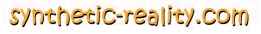
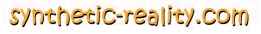


 Printer-friendly view of this topic
Printer-friendly view of this topic