First the questions:1. How can the game tell what level a character is?
I want to be able to say "you look in need of training.." etc. I'm sure it's V1-99 or something but I can't seem to find the instruction 
[Um.. er..
IF V33, @HostIsLevel33orAbove
And you can use %L-1 to embed the number in a sentence, like:
1: I see you are level %L-1, young hero!
SET hisLevel, %L-1 <-- put it in a cookie
If you use %Lnn you get the 'rank name' of level nn, or %L0 gets the 'rank name' of the current host's current level. Pretty confusing no doubt.
From the Quest Dictionary: http://www.synthetic-reality.com/wosquest.htm#Dialog
%0 speaking character's name
%1 server player name (player hosting the scene)
%2 client name (each client sees his or her own name)
%3 a random insult name "stupid maggoty rat-face"
%4 name of the last person to type in chat
%5 name of last person who typed YOUR NAME at start of chat line
%C class name of scene host ("magic-user")
%Cn class name of class n (starting at 1) from world level tables.
%In name of ITEM n
%L level name of scene host ("emperor")
%Ln level name for level n of scene host's class
%L-1 level number of scene host ("99")
%Mn name of MONSTER n
%Sn name of SPELL n
%Tn token name n
%% inserts a single visible percent sign
Note all the flavors of %L -s]
2. I have some .bmp monster skins that are not showing in link edit's skins pop-up. They are in the monsters folder and they work perfectly fine within the game, just not in the pop-up.. ??
[um, err.. yeah. sorry. The A57 Generic Props editor shows files from both folders, but the /villagers dialog doesn't... -s]
Now the oddness. This is something I just HAD to share:
3. Sometimes I find that if I cut and paste scene scripts using wordpad or notepad, the game completely ignores it until I manually type it all out again :p
[use /funpak and look for error messages when loading the world. And be sure to leave a blank line at the end of any quest file. (probably a superstition by this point, but humour me)... Um, I assume you mean you type "/scene 47" and don't see that scene appear.
* make sure scene number is unique
* make sure to save changes and /reload before trying to run modified scene
* watch out for double quotes which are not real double quotes. Excel tends to use fancy quotes (the kind which look different on the left from the right, instead of this kind: "quotes the same on both sides" but I haven't seen wordpad (and certainly not notepad) do that.)
I'm gonna go out on a limb and say you left out a save or /reload somewhere along the way... -s]
[This message has been edited by samsyn (edited 07-09-2001).]
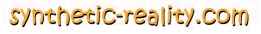
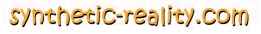


 Printer-friendly view of this topic
Printer-friendly view of this topic