These are the release notes for Well of Souls Version A57 ESTIMATED RELEASE: Bastille Day? (7/14)
ACTUAL RELEASE: Bastille Day!
MOTTO: "A slice of heaven in A57!"
GOLDEN SOULS: http://www.synthetic-reality.com/donate.htm
WORLD DEV HELP: http://www.synthetic-reality.com/wosDev0.htm
---------------
CHANGES FOR A57
This is a major update. While there are no explicit player actions required to update your heroes, lots of stuff changes in this release, so:
1.) You might want to read these notes.
2.) You might want to let other people try out A57 first.
* COMPATIBILITY: Excellent! However, if you are a world developer and ignored the warning last year to stop using 'joshTownies' and 'joshMiscellaneous0' in the MONSTERs folder (you should use 'joshTownsFolk' and 'joshMiscellaneous' instead).. well, today's the day your world gets broken. The patch will erase your copies of these files, so if you haven't already kept copies and placed them in your world's MONSTERS folder, then your world will not be showing the skins you expected.
Another compatibility issue is the moving of all your saved hero files. No longer will characters be stored in a "savedHeroes" folder inside of the world's folder. Instead, they will be saved inside a folder of the same name in a NEW WOS FOLDER: "save"
The first time you incarnate with A57, all your saved heroes for that world will get moved automatically to the new location (unless you tell me not to, in which case you're on your own!). No files will be deleted, and you really shouldn't have to do anything yourself. Just bear in mind that they live in a new home, and from now on it is the SAVE folder than you want to make backups of.
One more little thing. You will notice that your world diary will appear to have disappeared. You will find your original in your WoS folder "WoS\diary.doc" If you want to keep it, drag it to the new location, which would be: "WoS\Save\Evergreen\diary.doc" The change allows you to have a separate diary for each world.
* [BUGFIX] The %Cn command was printing the wrong class name. In that command a value of '1' should be the first class in your world's levels table (the class with the '100' prefix) Internally I count from 0, but I *try* to hide that from you here.
I also changed the little-known "/class n" command to use a value of n which was ones-based.
* [BUGFIX] Ooops. Turns out I was setting free some pets which didn't need to be set free. Ones that you had spent a long time on... Hope you kept backups...
* [BUGFIX] OK, now world developers really CAN set a monster's XP manually... honest you can! This time for sure!
* [BUGFIX] Should start playing proper music when you incarnate (used to always play main map music, no matter which map you incarnated onto.) I hope this doesn't break anyone.
* [BUGFIX] Eureka! I finally realized why the FIND button on the quest search dialog didn't seem to step to the next occurence each time it is pressed! (and it was suitable dumb, too!) So now those 4 buttons realize their full destiny. The first time you press, it starts from top of file, next time it starts from just after first hit. Unless you switch to a different one of the four buttons, in which case it starts from the top again. i.e. what I personally find convenient :-)
* [BUGFIX] Addressed Large Font Issues. There were some fonts which were not benefiting from my 'large font adaptation' code (I hate large fonts, and you should too). Anyway, hopefully fewer of my buttons will have text spilling out the top of them.
* [BUGFIX] It used to be that if your MIDI device was already in use by another application that WoS would keep trying to use it several times a second, resuling in a lot of lagginess (which would go away when you disabled music from the SOUNDs menu). Now it only checks back every 30 seconds or so. (so there will be that much delay before the music resumes once you shut down media player, or whatever was holding on to the MIDI device).
* NEW WORLD DEVELOPER FEATURE: PROPERTY EDITOR.
This is a new editor, which you can invoke either by typing "/props" or by selecting a file to edit from the World Edit menu. If you edit your monsters.txt, items.txt, or spells.txt files, you will see the incredible property editor. This is the 'enough rope' with which you will find a way to hang, no doubt :-)
Seriously, please see the World Developer Forum for what little documentation there is about this editor. It's a pretty major leap forward, table-editing-wise, but it is totally new code and has the potential to overwrite your work with the tables. So BACK UP FIRST. I know you'll love it in the long run, though. And soon you will beg me to add more table-types :-) (MAPS.TXT for instance would be a good one).
* NEW WORLD FEATURE: COLORED 'SNOW'
A57 includes 6 new weather types (as used in scenes and spells).
They are, in fact, the original 6 static and snow 'weathers' but with the ability to use any of the WoS 256 colors (instead of just white).
The new weathers are specified by a four digit number:
4xxx for light staticky snow
5xxx for med. staticky snow
6xxx for heavy staticky snow
7xxx for light snow
8xxx for med. snow
9xxx for heavy snow
where xxx = 000 - 255 and is a palette color index (one of the 256 'standard WoS colors).
(see World Dev Forum for example color indices) or click http://www.synthetic-reality.com/wosPalette.gif
* NEW WORLD_DEV FEATURE: Each world has a separate "World Diary" now. As a world designer, you should provide an initial diary for your players, even if it is blank. Use wordpad to make a file called "blank_diary.doc" and place it in your world's folder. It will then be used as the starting diary contents for a new player (not a new character.. diary is common to all characters used in a world).
* NEW WORLD DEV FEATURE: The HANDS table can now have an optional 3rd argument - a sound effect to be used as the default sound effect for all weapons of that hand. If you leave it blank it will pick a sound at random (as it used to do). If an item has a sound called out for it, the item's sound takes precedence, of course.
* NEW OPTION: "Hide spells I cannot learn"
This defaults to ON, so you'll have to turn it off to get back to the old behaviour. When on this hides all the red-X spells in the Learn Spell dialog. Good news is that there is less to scroll through. Bad news is you can't window-shop for future spells. It's your choice.
* NEW OPTION: "Confirm Link Images"
This is for world developers. (I default it to ON, since that seems to be the 'easiest' mode for a new developer. Old developers will have to turn it off if the new behaviour bugs them.) Basically, there was some confusion when adding links about the need to have opened and selected an OBJECT before actually clicking to add a link. With this option on (and in an emergency), I pop up a little object image chooser each time you click to add a link. It's actually kind of nice, so I think I will use the feature myself. It helps you ignore the OBJECT EDITOR a bit longer.
* PERFORMANCE ENHANCEMENT. Some background threads now consume less CPU than before. Perhaps you'll notice. Perhaps not.
* NEW % CODES IN CHAT.
These can be used in casual chatting, or with fancy cookie math.
%Rn generates a random number from 1 to n (where 'n' is between 1 and 30,000). So %R6 is the equivalent of rolling a single six-sided die, resulting in 1 through 6 as a result.
%En returns the item ID number of the piece of equipment equipped in that slot (using the class numbers from the items table, so:
%E10 yields ID number of current helmet
Since there are 8 different slots for the right-hand equipment, a special form is provided:
%E0 yields the ID number of the currently equipped right-hand item.
The %En macro is pretty unenlightening unless you use it with cookies, as in:
SET handItem, %E0
1: I see you are equipped with the %I#<handItem>
TAKE I#<handItem>
1: Not anymore!
I'll let you puzzle that out on your own. Hopefully it works
* HUNT COMMAND MADE COOLER: MONSTER RADAR
To soften the blow of making "/monster" a cheat, I have brought it back... a little. Instead of it being on constantly, it now pops on only while you are hunting. And instead of showing you everything, it shows you more information based on your hunting level and whether or not you have fought the monster in question in the past. By the time you reach hunting level ... 9 (I believe), you pretty much get what you had before (I mean the equivalent of "/monster") only you only see the information during the hunt itself.
So, the levels of hunting skill (without telling you the explicit numbers, since they might change are)
- see nothing
- see a question mark
- see just the monster skin
- see the monster skin and name
- see the monster skin, name, and level
- see all that and the range circle.
The monsters appear to walk around a bit which hides the true center of their range circle. The higher your hunt level, the smaller the radius of their wandering (by hunt level 9 they are pretty much right on top of their range-centers)
Also, the higher your hunt level, the further away you can see monsters while hunting.
I have to warn you that this feature is cool enough that I might be forced to make it a Golden Soul perk. I need money for rent, you know.
* NEW OPTION: Enable Monster Radar. On the off-chance that you hate monster radar, or it lags your PC to use it (or it has a horrible crashing bug), I have added an option to turn it off (in the Book of Options).
* PETS NEED LESS FOOD. I slowed down the rate at which food leaves the pet's tummy (by quite a lot, actually. A full tummy should last 4x longer as a result). Other qualities still age at the same rate. Hope that doesn't upset anyone. (also, your pets get a bit more exercise and happiness just from your calling them out in battle).
* SCENE COLOR TABLES. See description of color tables below, but you can also apply a color table to a scene (by adding an extra, optional, argument to the end of the SCENE command). It colors ALL characters in the scene (actors, monsters AND heroes), so you can darken characters in a cave scene, tint them in an underwater scene, etc.
* NEW QUEST COMMAND: COLOR <colorTable>
This changes the color table in the scene and applies to all characters already in the scene (people who drop in later will see the original scene color table though... sorry.)
The arguments are possibly confusing, so check this out:
COLOR 15 <-- set all characters to colorTable 15.
COLOR 1015 <-- apply colorTable 15 to existing colors... So, if you already dimmed them once, this will dim them some more.
COLOR 0 <-- restore character colors.
COLOR 2015 <-- Apply color change 15 to the background jpeg (and this almost never looks nice, by the way, but dimming isn't TOO bad.) And this is always 'another coat' as it were. So you can dim the background
COLOR 2000 <--- restore original background.
So, with these you can sort of do 'fades' in your CUT scenes.... sort of. fade outs at least.
* MONSTER/ACTOR COLOR TABLES.
Documented in monsters.txt, you can add Yet Another Dotted value to argument 3 which sets a monster's 'color translation table'
arg3 = 1.2.3 means scale 1, flags 2, colors 3
Each color table (0-255 possible, but only about 30 implemented) swaps around the order of the standard palette to achieve a color shift to an existing monster skin, without having to draw another skin file (thus saving 25K of download space, at the expense of artistry). However, most of these swaps look pretty good. It's up to the world designer to be prudent, of course.
* NEW SLASH COMMAND "/pal N" where N is 0-255 lets you try out a color table without restarting WoS or reloading the world. All new monsters and actors which enter the scene will be translated by the specified color. table 0 "/pal 0" returns you to the normal colors. Note this overrides any colorTable settings you have in your world and ALL actors/monsters will get this manually applied color table.
* NEW ARGUMENT TO ACTOR COMMAND: color Table is added just past the starting Y location. It's optional (and it's absence means 0, which means 'no translation of colors') so you can ignore it until you want it.
* NEW SLASH COMMAND "/dist N" intended to help world developers plan their monster placements. (though players could use it to check the hunting-areas of various monsters, I 'spose... I'd still like to have a nice GS feature on that subject someday...) Anyway, N is a map number (0- whatever), or -1 for all maps (be prepared to scroll). It just shows monster distribution by level and by element. It doesn't give you any position information (the monster placement editor already does that for World Developers). This command only works for 'placed' monsters, not monster groups or monsters in scenes.
* ONE-BUTTON WORLD PUBLISHING.
Well, really it's more than one button, but it's pretty slick. This is for world developers only and you access it by the "/version" command (you have to version your world first). If your world is "/versionned" then you can push the PUBLISH button on that same dialog. It automatically creates the ZIP and INFO files for your world, archives them to a folder based on the version number, and prints a page of instructions to follow to get your world published to the masses. It's cool.
* NEW QUEST COMMAND: 'HOST' or 'H:' lets the world designer put words in the mouth of the scene host, as in:
2: Hey, %1, I am actor 2.
2: %1, say 'Kick Me!'
H: Ok, um, Kick Me! <-- appears to come from host.
2: Don't mind if I do!
FIGHT 255, 255, 255
* FASTER MIX SERVER LISTS. If you are a server hopper, you should experience fewer delays now as you return repeatedly to the MIX server list screen.
* PK ATTACKERS START AT LEFT OF SCREEN. Or at least I hope they do. The goal being for the attacker and members of his or her party to appear on the left (like monsters) while the victim (and their party) appear on the right. This is tough to test in advance... my fingers are crossed.
* NEW QUEST LANGUAGE COOKIE MATH FUNCTIONS.
There are now several cookieMath commands which modify an existing cookie in some way:
ADD cookieName, "3" <-- add 3 to cookie
SUB cookieName, "5" <-- subtract 5 from cookie
MUL cookieName, "6" <-- multiply cookie by 6
DIV cookieName, "11" <-- divide cookie by 11
MOD cookieName, "10" <-- modulus operator (remainder from integer division)
And, oh heck, I will have these set the IFc result, as if you had followed each by a COMPARE #<cookieName>, "0"
So
SET A, "5"
SUB "5"
IF= @AisNowZero
IF> @AisNow>Zero
IF< @AisNow<Zero
* NEW QUEST LANGUAGE COMPARISON COMMANDS. Fairly simple and brain damaged, I document by example:
COMPARE A,B
IF= @theyAreEqual
IF> @AbiggerThanB
IF< @AlessThanB
The COMPARE command subtracts B from A and saves the result in a special place which doesn't get munged until the next time you use the COMPARE command (or one of the MATH commands: ADD, SUB, MUL, DIV or MOD.
The three IFx commands test that special result and jump to the label if the result was as indicated. So your IFx command doesn't HAVE to immediately follow the COMPARE command, though I suspect it generally will.
Arguments A and B are interpreted as signed decimal numbers. For now you are stuck with constants and cookies. So, you can do:
COMPARE #<cookie>, "2"
COMPARE #<cookie1>, #<cookie2>
etc.
But you can NOT (yet at least) say:
COMPARE I143, "3"
but I am walking slowly in that direction.
* NEW CHARACTER LEVEL OPTION: "START_ITEMS"
Details in "levels.txt" but this lets you give up to 8 items to a newly created character. (Each class can start with different items).
* NEW CHARACTER LEVEL OPTION: "START_TOKENS"
Details in "levels.txt" but this lets you give up to 8 tokens to a newly created character (each class can start with different tokens). These might be the tokens you use to lock links on a class-basis, for example.
* NEW QUEST LANGUAGE COMMAND: 'PARTY'
This command lets you define what an acceptable party member should look like, and causes players who do not match that condition to be kicked from the party. A world designer would use this command just before executing a GOTO LINK command where only qualified people were allowed to go.
As in:
PARTY "C5+T23"
GOTO LINK 2,3
This would kick anyone from the party who was not class 5 or did not possess token 23. The conditions are the same as for the IF command, but are evaluated AT THE CLIENT. (cool, huh?) I mean each individual player is checked for their OWN copy of token 23, rather than just riding along on the scene host's token 23 (as the IF command does).
To stay in the party, the condition must evaluate to TRUE for you. Note that if you don't use some command like GOTO LINK after this, you're sort of wasting it. It won't boot people from the scene who are not in the party after this, so unless the party moves on to a new location, you won't notice right away that anything happened.
* NEW DEATH BENEFITS. When you die, you still lose half your PP. However, you no longer lose half the XP earned To Next Level. Instead you lose *less* XP to drop you back to the beginning of your current deciLevel. deciLevels (described below) are 'safe' and (except for one case) you cannot drop down to a lower deciLevel.
* NEW MAX LEVEL - 100
Woo hoo, your character can now reach level 100 (100.0 to be exact). This level is unique however, in the sense that if you die at this level, you DO drop a deciLevel (to the start of 99.9) and you have to re-earn (from scratch - previously earned XP doesn't count) that final deciLevel. If nothing else, this gives highest-level players both something to do, and something to fear when entering into battle (it just wasn't right for them to have NO risk.)
Every other deciLevel is safe, however. (fingers crossed, at least!)
* NEW WORLD OPTION: Token-Locked Links. Hold on to your hat, the axis of the earth must have shifted! The link editor has a new option (I am documenting a bit in an advance here) so you can assign a token number to any link (0 means no token required, and is the default). Without that token, a character (or more accurately, the leader of the party) will not drop into the link. You CAN drag your friends through the link by leading the party. The link still shows up on the map, by the way (though I might change that, since you get absolutely no explanation as to why you can't drop through it without the token... Yeah... I think I'll make the link name and 'white box' invisible if you don't have the token. But the link itself will be visible... or will it? Oh decisions, decisions... and I don't want to provide all 16 option combinations.)
* NEW MONSTER OPTION: Alignment. This is no doubt going to confuse the world, either with its subtlety or its inadequacy . You can optionally append an alignment (name, not number) to the monster's ELEMENT (argument 4 of the MONSTERS table)
For Example:
"3" <-- monster is of element 3
"3.evil" <-- monster is of element 3, alignment 'evil'
As a world designer, your alignments can be anything you like (ascii only, less than 15 characters, no spaces or punctuation, please).
Exactly how alignments will be used is a little in the air, but to meet what I think is Merlin's big need at the moment, I will update at least one cookie with the alignment in it. For example, in this case, a cookie would be created called:
#<KM.evil>
And it would automatically be incremented each time you killed a monster of alignment 'evil'
Some of your monsters might be 'evil', some might be 'tasty' and some might be 'goofy' while the rest are not assigned (no cookie generated for the unassigned ones).
#<KM.evil> would be the sum of ALL monsters killed of alignment 'evil' (e.g. 3 BWs + 6 Imps = 9 total)
* NEW ITEM OPTION: Token Required To Equip. Details in the ITEMS.TXT file (argument 5, minimum level required). You can now optionally add a token requirement, hence:
"12.45"
Means "must be at least level 12 AND in possession of token 45" before you can EQUIP this. (and, I hope, before you can use it on yourself as well, so maybe it will work on potions, too.)
This obviously has many uses, and I don't know why I resisted it for so long. (Loric gets the 'last straw' award). If you give each of your character classes a unique token, you could then make some items only equipable by those classes. Or.. if you set all the 'wooden' armor to require one token and all the 'metal' armor to require another, you could then pass those tokens between your classes such that some guys could only use wood, others both, etc.
See the START_TOKENS and START_ITEMS features for getting your classes off to a good start.
* [CRASS $ THING] Another minor Golden Soul Perk, the list of MIX servers now supports right-clicking on server names to pop up a little menu of options. It only works with the new version of the MIX server that ships with A57 though. I hesitate to say what is in that menu, lest you think it is cooler than it really is. But one thing you can do is 'rate' servers (no rating, love it, like it, and hate it) and get a little icon next to the name of any server started on that same PC. Again, a little perk of golden-ness.
* [CRASS $ THING] Yet another GS perk to be announced after A57 is released. Sort of cool, but not critical for the enjoyment of the game. I'd document it now, but it might turn out to not work until A58. But it's something people have asked for, so I hope to sell at least 2 GS's off of it
* [CRASS $ THING] CHATTING WITH PETS. Golden souls will now be able to have small conversations with their pets. With emphasis on 'small.' Stating your pet's name, while in a scene, will call that pet into your scene. As in:
"Bitey!"
"Bitey"
"Bitey, help me!"
Your pet's name must be the FIRST text on the line, so:
"Help me, Bitey!"
Will have no effect. If you follow the name with a comma, then the rest of the line is interpreted as a command (the 'come into the scene please' command is inferred and all commands will draw the pet into the scene)
The only real *command* at present is:
"Porky, run!"
Which tells your pet to run away. (Porky being an example pet name of course). Everything else you say to your pet just calms it and makes it a bit smarter. Also, if you're in a scene and you type your pet's name, it will try its best to enter the scene with you (even if only to run away because it is mad at you, so watch out!)
You can go ahead and call a new pet into the scene without making the first one leave (it will leave automatically).
I think I might let pets with enough wisdom talk back in english occasionally, depending on their mood...
"Bitey: quit bossing me around, you %3!"
"Porky: I love you, %1!"
But, for now, they only growl a little in response to your talking to them.
Anyway, this meets my criteria of being of no real use to the player (hence a non-golden-soul hasn't really lost out), but is slightly entertaining and new. Plus it's probably all buggy! So it's a perfect perk of Golden Soulness
Oh, talking to your pet calms it, and makes it a little less stupid (like playing frisbee with it.) Summoning it to battle exercises it (a lot more than before), and the pet will now talk back to you a little, though not as wonderfully as I would like. (secret plan: put in an 'eliza' program for pets with high wisdom)
In general, I would have to say pets are more easily cared for in A57.
* [CRASS $ THING] The slash command "/monster" is now a cheat... unless you have a Golden Soul. Sorry, it was just too tempting to resist.
* NEW CHARACTER CLASS OPTIONS. Details in levels.txt comments, but these can be set on a per class basis:
NO_GIFTS - means class cannot accept items or gold pieces from other players (but can get them from scripts)
MAX_WALLET nn - sets the most this character's wallet can EVER carry. This only lets you lower the normal game maximums. It's a flat limit which affects all levels. Set it to 0 (zero) to deny the class the use of gold. (no shopping!)
* EVERGREEN HAS TWO NEW CLASSES: Beggars and Scavengers (aka Spartans). Scavengers cannot use money, and cannot accept gifts. Beggars can carry a few GP at a time (a couple hundred), but can accept regular item gifts.
If you throw more money than a character can hold, the excess is simply lost.
Scavengers have a fairly high ratio for both hand and magic (since they really have to work hard), while beggars have a 50/50 split.
These are 'novelty classes' and not to be considered 'balanced' relative to the other classes. It is expected that they will be weaker than the other classes, though a Spartan might be pretty tough if he or she manages to find some good equipment lying around. Please note that without money, your access to seeds is very limited.
You can thank (or blame) F'nok for this concept.
* NEW CHARACTER CREATION USES BOOK OF SKINS.
As promised, the book of skins is now the ONLY way to pick a skin for your character. The only noticeable side effect of this is that you auto-incarnate right after completing your new character definition. I suspect this is a good thing in general, though it defers understanding of the INCARNATE button until the second time you play, which will probably confuse a couple people... But overall, I suspect fewer people will be confused in the long run.
* NEW CRASH PROTECTION
If a world designer's ACTOR command points to a missing skin file, or refers to a pose number not present in that file, the engine will substitute something legal instead of showing nothing (or crashing). So worlds depending on 'joshTownies' should still work, in general.. you'll just see a lot of ghouls.
* NEW OPTION: Remember Window Positions.
This defaults to ON which is life as usual (windows pop up with the size and position you last set them to). Turn it OFF (and then restart the game) and windows will appear with their default size and position the next time you invoke them. This is mainly to help you recover from weird window size changes.
I also changed the way window size restorations were handled, so hopefully these snafus will no longer occur in the first place.
* PETS KNOW VENGEANCE.
A released pet (or one that escapes into the scene, when called while cranky enough) now remembers who enslaved it and exclusively battles that player. Such a monster also pays no XP or GP reward when killed.
* NEW PET!
Josh has provided us with another excellent pet, as well as a few more perfect pixels in all the other skins :-)
* NEW MUSIC.
Orbmaster has contributed another four wooooonderful original composition MIDI files. Very atmospheric. Thanks to all the contributions, every map of Evergreen now has its own original composition. Amazing! Thanks! Also I switched to the 'new music.ini' technology (now a year old, of course!) so I don't have to rename the midis to the name of the world, hence you get the glory of the author's file name, PLUS the installer is smaller because I have no duplicate files with different names...
* COOKIES (string variables for world developers).
These are variables stored in a hero's .INI file. Only the scene host's cookies are used (so a SET command only sets a cookie for the host).
To set a cookie, say:
SET cookieName, "cookie string"
To use the contents of a cookie, say:
#<cookieName>
To add a number to a cookie, say:
ADD cookieName, "amount to add"
For example:
SET insult, "%3"
SET info, "I am a level %V, %C"
1: Hey, #<insult>, you said: #<info>
SET loop, "5"
ADD loop, "-1"
The #<cookie> things are 'expressed' before the script command line in processed, and can be present in any script command argument
SET itemNumber, "45"
1: This is item %I#<itemNumber>
which 'expresses' to:
1: This is item %I45
cookie names must be alphanumeric only, with no spaces or punctuation in them. While they are not expressed recursively, you can do some basic indirection, as in:
SET cookieName, "favoriteColor"
SET #<cookieName>, "Blue"
1: your favorite color is #<favoriteColor>
becomes:
1: your favorite color is Blue
* DECI-LEVELS
I have added a single extra digit of precision to your level. So now you go from level 1 to level 1.1 to 1.2 etc up to 100.0 (not 100.9) - yes, level 100 at last. Did you feel the earth move?
You only see your deciLevel when looking at the STATS panel for your own character. You have no idea as to the deciLevels of other players.
Only your whole level changes really do anything, so the situation is pretty much identical to before where that goes. For example, you only get Ability Points when achieving a whole level, you only announce to other players on the server when you get a whole level. Only your whole level is used to meet level limit requirements on weapons and such.
The TNL meter still shows XP required till next whole level.
It's sort of like a little kid wanting to say "but I am eight AND A HALF."
You do get a little message and sound effect locally when you go up one or more deciLevels (which is the whole idea.. a little reward feedback in the middle of the doldrums.)
When you die, rather than losing half the XP earned to your next whole level, you instead drop down to the start of your current deciLevel. (But you do still lose half your PP.)
In general, when you die, you now lose LESS xp than before. And rez-killing can only knock you to the start of your deciLevel (not all the way back to your whole level).
The only exception to this is level 100.0 (the shiny new super cool level). Dying while 100.0 will drop you to 99.9 So a top level player now faces a modicum of risk. 99.9 is 'safe' however, so the risk ain't much.
* ADVERTISING CHANGES. Well, the BAD news is that you will now see that stupid ad of mine every TWENTY hours instead of every FIFTY hours. But the GOOD news is that if you get a GOLDEN SOUL, you won't have to see it all those 'catch up' times. I mean, if you already have a thousand hours, you'll only have to see it once to get caught up (and then again every 20 hours after that). Of course, if you don't have a golden soul, and you have a thousand hours, then you're going to be seriously bugged catching up on your ads. This is another good reason not to use speedHack, by the way
* NEW MIX SERVER (1.10) with several enhancements, including:
> Password Protected Servers (you can use this either as an actual password, or as a "please say YES if you are over 18" sort of thing.) The player must, in any case, type what you set as the password, before they can interact on your server. Presently you won't know a PW is required until you connect to the server (obviously, it would be better to be able to filter locked servers from the main list)
> Generally more attractive button layout. I had been trying to keep the window super small before and got in the habit of cramming buttons in willy-nilly. The buttons are still teensy, but slightly less hard to find.
> New option: Sernum Required. In case someone connects without a sernum... well, they can't interact.
> Option settings are now remembered for the next time you run your server.
> 'Ban Browser' lets you see who all you have banned in the past (and forgive them without having to remember their soul ID). This was actually quite nice as it made it easy to purge about a hundred expired banishments which were just clogging things up.
> 'expert IP thingy' helps people with multiple network cards publish the proper IP address. You still can't simply enter the IP address of your choice (after all, you are not really the one in control of that, according to mister Internet, and the point is to let people find you.) However, you might have both a modem dialup connection AND a lan-based connection to the internet, with two different IP addresses. MIX might be guessing incorrectly from your point of view (left to its druthers, MIX will always choose the 'newest' interface, which usually is the modem, since it generally gets dialed after the lan interface has already been established. SO, what do you do?
1.) Let it fail first, make sure you have a problem. Look at the IP address that MIX claims to be "listening at", say it shows "100.200.50.10" (four numbers separated by 3 periods. Ignore the colon and port number bit at the end).
2.) Make a command decision: "I *know* that's not the right address!"
3.) look in your MIX folder (for most of you, that's inside your WoS folder) for a file called "preferences.ini" open it with WordPad.
4.) Re-read my instructions, I said WORDpad, not NOTEpad. Notepad is confused by the line feeds.
5.) Look, how many times do I have to say it? do NOT use NOTEPAD for this, OK?
6.) Anyway, I told you this was an expert feature, so here goes... add, if necessary a new section called [wrongIPs] and then add your known-to-be-the-wrong-one IP address and set it equal to "1" as in:
[wrongIPs]
100.200.50.10 = 1
7.) If you are a world-class nerd with lots of interfaces, you can add additional known-to-be-wrong IPs to this list (though I strongly suggest that you let MIX display an IP address before you bother to disqualify it.)
8.) If you are clueless and try to disqualify the only interface you've got, I will patronizingly ignore your request and use it anyway. This is the big EXPERT feature (i.e. no tech support). Good luck, brave code-warrior!
* NO REWARD FOR CORD-PULLING. If you lose your connection in multiplayer mode, you stop being able to target other human players. So if you pull your modem out of the wall to trap the soul of another player in your scene, you can no longer earn rating points for killing the ghost that doesn't fight back.
At least that's the theory.
And sorry it took me so long to understand this (I don't have a modem, that's my excuse! and I would never think to pull my DSL cable!)
Now, if the other guy pulls HIS cable, then you can still pound on him, probably. Which is to say the situation there is the same as before, whatever that means. No improvement, but not worse than it was.
* MONSTER PHYSICAL ATTACKS NUDGED UP A BIT. They are still weaker than their magical attacks, but a bit stronger. You will notice it most as a 'naked' level one player where the monster attacks will be significantly higher. But once you put on some clothing it doesn't look all THAT different and the difference tends to get less the higher you go. I plan to raise it more over the next few releases until everyone screams uncle! Uncle Dan! Make it stop!
* FASTER WORLD MENU SCROLLING. Well, the number of available worlds is increasing, so scrolling through them one at a time has become tedious (especially once Evergreen is no longer on the first page of worlds!). Anyway, so now I step through them 3 at a time. I mean I show 4 at a time, but when you push to scroll I move 3 up/down the list instead of just one.
* GOOFY MENU CHANGES. Probably the less said about this the better. I don't need your abuse!
* IMPORT ZIP FILE ENHANCED. We have a growing problem with hosting world files on free web servers. They don't like WoS fetching the ZIP file automatically because they think you aren't seeing their advertising (of course, generally you ARE seeing their ad, but they don't know that). So they add extra javascript stuff (slowing down everything) to make sure you can only fetch a file by clicking manually on one of their links. When WoS tries to fetch automatically, instead I get a little HTML error message file.
So, in A57 I 'detect' this has happened (not very sophisticatedly, I admit. I just assume it failed if the file I get is too small to realistically be a world ZIP file). If I think this is what happened, I pop up a message explaining what you need to do, which is:
1.) read the web page you are looking at and click on the "download the ZIP" link which the world designer will have placed there, knowing that their web host has this issue.
2.) let the browser download and save the ZIP file to disk (while you look at the advertising).
3.) REMEMBER WHERE IT SAVED IT (Desktop is always nice)
4.) Push the IMPORT button WoS is showing you all this time. And tell WoS where you saved the ZIP file. (WoS will prompt you for the file path, but if you leave that blank it will bring up a windows file browser instead)
* NEW SLASH COMMAND "/mags" This calls the "magnificent attack" routine one MILLION times and then tells you how many mag hits you got. You should see about one in 50. This is for you math-skeptics, though I doubt it will convince you: "But I got heads 4 times in a row, that PROVES heads are more likely than tails!"
* NEW SLASH COMMAND "/pwd" This tells you your 'current working diectory' and is intended to be used by people with disappearing buttons. It should show the path to your WoS folder and my theory is that when your buttons disappear it will instead show the path to somewhere else, and you'll recognize that path and tell me and then we'll know what is changing the path. But since this version also no longer depends on that path (for the most part), you may never see your buttons disappear again, so this command might not be useful. Well, it will still be good to know, so after your buttons WOULD have disappeared, see if the path has changed anyway :-)
* NEW WORLD DEVELOPER FEATURE "START_LOCATION"
This is an attribute for character classes. This lets you set the 'first incarnation' location on a per class basis (so all your elf class characters start off in Elf Town, etc.) It's optional (otherwise everyone starts at link 0 of map 0) and having multiple start points puts the onus on you for those start points to exist and make sense. A new player generally needs access to informatin and resources which you will need to provide at several locations (possibly) to make it make sense. If you specify a map or link which doesn't exist, I don't promise to behave gracefully. In fact, I will probably crash. Documentation is in "levels.txt" But basically you just add something like:
START_LOCATION 5, 12
(start on link 12 of map 5) in the front of each character class you don't want to be born at (0,0).
This only affects the first incarnation, of course. subsequent incarnations take you to wherever you left off (last link visited).
And I still lack the ability to incarnate into a scene, so you'll appear on top of the link specified.
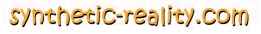
 Topic Closed
Topic Closed
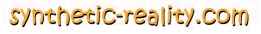
 Topic Closed
Topic Closed


 Printer-friendly view of this topic
Printer-friendly view of this topic